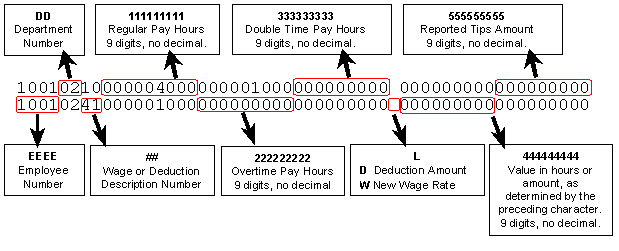Triva isn't available right now.
Section | Position | Description |
|---|---|---|
EEEE | 1-4 | Employee Number Employee IDs are restricted to four numeric characters and the Employee ID in the import file must match the Employee ID in the application. |
DD | 5-6 | Department ID The Department ID in the import file must match the Department ID of a department in the application. If the Department ID field is left blank, amounts will be entered in the department associated with the employee's primary work location if a department has been added to the employee. |
## | 7-8 | ASCII Time Clock Import ID The time clock import ID in the import file must match the corresponding ASCII Time Clock Import ID for pay or deduction items set up in the Main tab of the Setup > Payroll Items screen. |
111111111 | 9-17 | Number of regular hours The number of regular hours to be imported into the Reg Hours field for the pay item. |
222222222 | 18-26 | Number of overtime hours The number of overtime hours to be imported into the OT Hours field for the pay item. |
333333333 | 27-35 | Number of double-time hours The number of double-time hours to be imported into the DT Hours field for the pay item. |
L | 36 | Control character defining amount 444444444
|
444444444 | 37-45 | Other (Depends on L) |
555555555 | 46-55 | Reported tips The amount of reported tips to be imported into the Reported Tips pay item. |