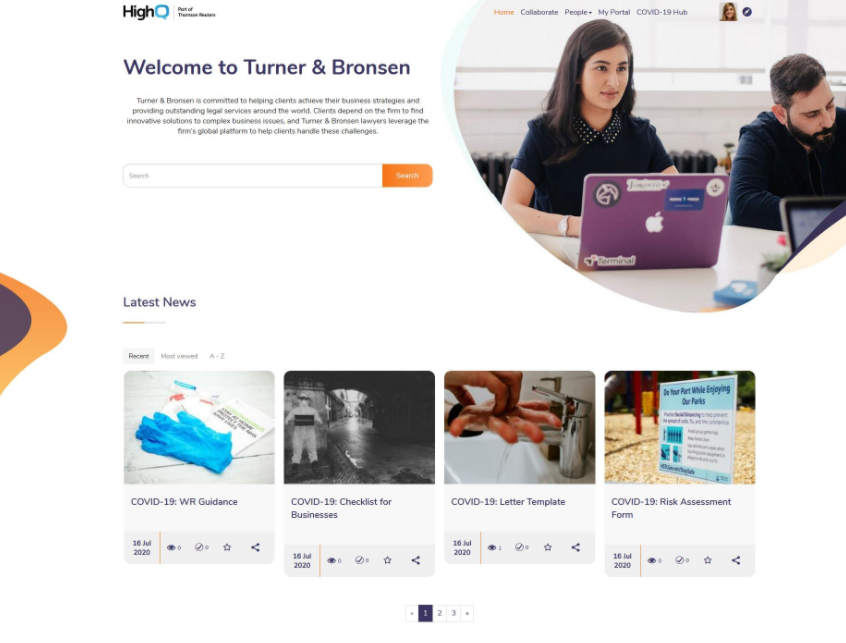Publisher overview
Publisher is our Content Management System; designed to work on its own or to complement HighQ Collaborate.
Publisher allows law firms to easily share public or private content online. It has sophisticated security settings and in-built personalisation to deliver highly customised and targeted content to individuals. Publisher can be styled to match any brand or colour scheme, and has a flexible structure and layout, enabling it to become many different solutions for different client needs.
Publisher can be used for many different types of web solutions. Some customers use Publisher to deliver Knowledge Portals, Websites, Client Portals, Intranets, or Thought Leadership. The content you produce can be either public or restricted through a login; logged-in users can subscribe to the platform to receive regular email updates about new content they are interested in. These email updates are automatically sent by the platform, personalised for each user, based on the individual preferences that they have set.
All content within Publisher can be personalised to specific users, organisations and groups. Tokens can be embedded within the content to bring a personal touch by addressing a user by name, or by their organisation, and each piece of content can have custom permissions applied to it, so users in one organisation or group can view it, whereas another organisation or group will not even know that it exists.
These are the building blocks of every site where we create Publications, Events and Videos. Comparison Toolkits are also a key building block for some use cases. Below goes into what each of those are:
- Publications are pre-templated blocks of content that make up the different pages on your website for example these could be blog articles, news articles or insights.
- Events within Publisher allow you to create a customised webpage for any number of training, webinar, conference or company get-togethers. Each Event you create can have a dedicated list of invited users or can be open to the public, RSVP controls to track attendees, and the ability to send email campaigns targeted around specific Events.
- Videos are another type of content that can be created. The Publisher Video module allows you to host your video server for public or gated video sharing, keeping you in control of your video content. Videos are uploaded at multiple resolutions, enabling them to be shared worldwide, even if your users have bandwidth restrictions.
- Comparison toolkits are powerful tools that allow users to create personalised reports of legal differences between jurisdictions, select the specific legal subject areas and jurisdictions of interest, and view or download a custom report about those topics. One of the main ways our customers use Comparison toolkits is to allow their users to drill into the specific laws within a country.
Modules
- These Publications, Events and Videos are grouped into one or more Modules. A Module is where you can set up which fields you want your Publications, Events and Videos to have, how you want them to look and what default permissions you want the Publications to have.Channels
- The channel is a page or what we call 'dashboard' that allows you to easily aggregate content from the different modules and also provide a uniquely personalised list of content based on user preferences and permissions.Metadata
- Publisher’s metadata is where the platform allows administrators to build out complex solutions. By being able to tag all content with your custom labels, you can build out a customised Information Architecture for your website and allow users to customise the entire site to view content that they’re interested in, allowing you to build one platform that provides a completely personalised experience for each user.Preference Based Emails
- logged-in users can subscribe to the platform to receive regular email updates about new content they are interested in. These email updates will be automatically sent by the platform, personalised for each user based on the individual preferences that they have set.Campaigns
- Publisher has a built-in email campaign tool, allowing administrators to send personalised email campaigns to pre-defined recipient lists. Recipient lists and un-subscribers are managed within the platform, and email templates can be built to maintain brand consistency.Forms
- Forms can be built to capture data from users, and this data can optionally be sent through to an iSheet in Collaborate if desired. Forms allow you to collect information from public or signed-in users within a user-friendly interface. The design and layout of these forms can be customised to your needs.People Directory
- Publisher also allows you to build a beautiful and user-friendly People Directory. This allows you to showcase your internal users, perhaps for an intranet, or your lawyers within a Client Portal environment. Filtering and page layout can be customised to meet the needs of each use case.