Legal
Recommended Products
-
Westlaw
Conduct legal research efficiently and confidently using trusted content, proprietary editorial enhancements, and advanced technology.
-
Practical Law
Accelerate how you find answers with powerful generative AI capabilities and the expertise of 650+ attorney editors. With Practical Law, access thousands of expertly maintained how-to guides, templates, checklists, and more across all major practice areas.
-
HighQ
A business management tool for legal professionals that automates workflow. Simplify project management, increase profits, and improve client satisfaction.
Tax & Accounting
Recommended Products
-
Checkpoint Edge
A powerful tax and accounting research tool. Get more accurate and efficient results with the power of AI, cognitive computing, and machine learning.
-
UltraTax CS
Provides a full line of federal, state, and local programs. Save time with tax planning, preparation, and compliance.
-
SurePrep 1040SCAN
Automate work paper preparation and eliminate data entry
Trade & Supply
Recommended Products
-
Foreign Trade Zone Management
Software that keeps supply chain data in one central location. Optimize operations, connect with external partners, create reports and keep inventory accurate.
-
Indirect Tax
Automate sales and use tax, GST, and VAT compliance. Consolidate multiple country-specific spreadsheets into a single, customizable solution and improve tax filing and return accuracy.
Risk & Fraud
Recommended Products
-
CLEAR
Search volumes of data with intuitive navigation and simple filtering parameters. Prevent, detect, and investigate crime.
-
Fraud Detect
Identify patterns of potentially fraudulent behavior with actionable analytics and protect resources and program integrity.
-
ID Risk Analytics
Analyze data to detect, prevent, and mitigate fraud. Focus investigation resources on the highest risks and protect programs by reducing improper payments.
News & Media
Recommended Products
-
Reuters Connect
Around the globe, with unmatched speed and scale, Reuters Connect gives you the power to serve your audiences in a whole new way.
-
Reuters Plus - Content Studio
Reuters Plus, the commercial content studio at the heart of Reuters, builds campaign content that helps you to connect with your audiences in meaningful and hyper-targeted ways.
-
Reuters.com Platform
Reuters.com provides readers with a rich, immersive multimedia experience when accessing the latest fast-moving global news and in-depth reporting.
Books
Recommended Products
-
What's new in legal products
Shop our latest titles
-
Shop tax customer favorites
ProView Quickfinder favorite libraries
Developers
-
APIs by industry
-
Related sites
-
United States Support
-
International support
-
New releases
-
Join a TR community
-
Free trials & demos
April 29, 2024 release notes
- You can check the status of your online applications and services (such as CS Connect and Virtual Office CS) via our Online Product Status page.
- If you're looking for a specific update, but it doesn't appear in this bulletin, go to the GoFileRoom Alerts and notices article.
- You have the option to receive email notifications that alert you to scheduled system maintenance and GoFileRoom updates. We recommend that all GoFileRoom customers opt in. To manage your Thomson Reuters email notifications, go to Managing your Thomson Reuters email subscriptions.
General
- UltraTax CS integration with GoFileRoom and FileCabinet CSThis note applies to UltraTax CS Platform version 23.3.3.With the UltraTax CS release on March 21, 2024, if licensed for both GoFileRoom and FileCabinet CS, in UltraTax CS there is now an option inSetup,Office Configuration,GoFileRoomtab to choose the Document management system to integrate with from the dropdown. Prior to this release if licensed for both GoFileRoom and FileCabinet CS, GoFileRoom would always be the document management system used for integration by default in UltraTax CS. This option will help those firms in a transition period between the 2 applications.
- Integration with SurePrep and NetClient CSGoFileRoom now integrates client-submitted source documents, originating in NetClient CS ClientFlow, to the Sureprep application. On previous versions of GoFileRoom, ClientFlow documents uploaded, that were properly indexed as SurePrep Source Documents, were not candidates for integration purposes with SurePrep. We’ve changed the GoFileRoom/SurePrep handling of the respective files in response to your feedback.
- Integration with Practice CSWe’ve resolved an issue where the GoFileRoom Client Name and Client ID indexes were not displayed or populating at the point of Printing Reports from within Practice CS. This has been corrected and is working as expected.
- Previewing password-protected files now displays more informative messaging to alert the user that the file is password protected and additional action steps are required to preview.
Prior versions of GoFileRoom didn’t grant access to the document, but also failed to tell you why.The current document is password protected and preview is not available. Please choose to Edit the document from GoFileRoom and enter the password for viewing/editing this document. - GoFileRoom Find text searchWe have fully restored theFind Textfeature, assuring accurate and comprehensive search results. TheSearch Documentsscreens within GoFileRoom (both Classic search and Document Search) contain a valuable search feature, labeledFind Text. This feature uses powerful OCR capabilities and search engines, putting customers in the position to quickly identify documents with key words/text and can even span across several clients. It was discovered that the underlying systems that processed documents and populated the needed indexes were in an ill state. Incomplete search results or the following message displayed for some GoFileRoom users:No documents foundAdditionally, we have taken steps to assure that the stability of this feature is upheld with greater resilience in the future.
- We’ve enhanced the GoFileRoom experience to better handle the treatment of .MSG and Microsoft Outlook files more gracefully, and to avoid the email staying in a checked-out state after previewing. With this release, it is possible for other staff members within your firm to access the email files simultaneously. The next GoFileRoom Add-in release (currently scheduled for the summer of 2024) will additionally complement your experience and avoid warning message prompts.
- We’ve optimized the time it takes to Save/Edit a GoFileRoom User and/or a ClientFlow User. Administration of your Users saves in a faster time and avoid thePlease Waitmessage when creating a new GoFileRoom User and/or a ClientFlow User.
- Performance improvements and in-product messaging have been enhanced to better tell you that the GoFileRoom document preview is processing a large document for review. For more complex Microsoft Excel spreadsheets (those that contain multiple sheets, large number of cells, and/or columns), the Preview functionality may not always give you a good viewing experience and it is recommended to view in the native Microsoft application.
- GoFileRoom has been enhanced to display a spinning wheel during the process of generating the preview, better signaling to you that the application is working on the Preview.
- If GoFileRoom recognizes that the preview will require additional time to display, the following message will be provided:
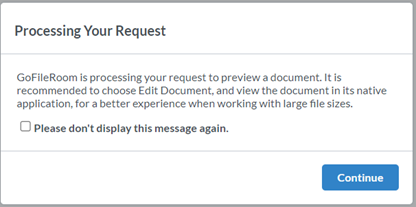 SelectingContinuewill proceed in displaying the large document preview. It is also an option to close the Preview, by selecting the back button or closing the tab to return to theDocument Searchscreen. GoFileRoom now better directs you back to open the file in Excel, by Editing, when GoFileRoom recognizes the file is large or exceeds 250 thousand cells.
SelectingContinuewill proceed in displaying the large document preview. It is also an option to close the Preview, by selecting the back button or closing the tab to return to theDocument Searchscreen. GoFileRoom now better directs you back to open the file in Excel, by Editing, when GoFileRoom recognizes the file is large or exceeds 250 thousand cells.
GoFileRoom issues resolved
- GoFileRoom was updated with an out-of-pocket update on March 28, 2024 to address theMy Workscreen displaying blank after the recent updates to Chrome and Edge browsers. More details can be found in the Alerts and notices on this past issue.
- When attempting to Export multiple documents or large files, on theirDocument Searchscreen, it was possible to receive an error message:No documents available
- We have taken actions to assure that passwords don’t expire on System User accounts, helping to avoid interruptions with your firms automations and API activities.
- Importing a FirmFlow Checklist now retains the same order as the imported checklist. Prior versions reorganized the checklist to be alphabetical order.
- GoFileRoom now properly displays the date and time zone offset according to the user’ workstation and matches the local time both inClassicandDocument Searchscreens.
- Administrators of GoFileRoom no longer see a legacy field displayed in theAdministration,Manage Users and Groups, thenUserstab titled,User's Manager.
- When printing bookmark separators, prior versions of GoFileRoom printed a 2nd page with the title of the bookmark. The application has been improved to print only the barcode page, without having to manually change the print settings.
- The following message is displayed when in Document Explorer and when selecting a saved search:
This issue has been resolved and Saved Search is now functioning as expected.No search results found - We’ve corrected an issue with GoFileRoom ClientFlow users that prevented you from making changes to the client’s user name and/or email address. The following error no longer displays:Invalid Login. Please use standard user@dmain.com email format
FirmFlow
- It was discovered that prior versions of GoFileRoom displayed theDocument Date and Time(in Document history) in UTC time. Date and Time is now displayed accurately and adjusted for the User's respective time zone.
- We have taken action to make the FirmFlow RollForward processing more resilient and positioned to better handle special, or unexpected, characters more gracefully. These efforts will help to avoid errors such as
where invalid characters halted processing.There was an error in FirmFlow RollForward Folders. - We’ve resolved an uncommon error that displayed on FirmFlow folders within theChecklisttab. Resulted after updated to theAdministration,Manage FirmFlow, thenChecklist Configuration.
API and automation
- A new API endpoint has been created that gives the ability to add a single Group, or multiple Groups, to an existing GoFileRoom User.
- POST: https://api.gofileroom.com/api/v1/administration/user/groups
- A new API endpoint has been created that gives the ability to remove a single Group, or multiple Groups, to an existing GoFileRoom User.
- POST: https://api.gofileroom.com/api/v1/administration/user/removegroups
- The Groups endpoint has a new version. This update brings the ability to retrieve a list of all the groups, with their associated permissions that include if the group has members, and drawer permissions assigned to the group.
- GET:/api.gofileroom.com/api/v2/administration/groups
- We’ve created a new endpoint that lets you request information regarding one or multiple Groups and be provided back with the respective group permissions along with a list of the associated members.
- GET:/api.gofileroom.com/api/v1/administration/group/administrators/groupmembers
API refinements and issues resolved
- ClientFlow User names, updated via API, previously didn’t update the client name’s for ClientFlow User accounts. This has been corrected on this release.
- The get user API now provides passwordExpirationDate response with the V4 API (/api/v4/administration/user/getuser)
- The get user API (/api.gofileroom.com/api/v4/administration/user/getuser) has been enhanced:
- The endpoint will now fetch the details of System User accounts. For example, accounts used for Upload and support that are used by your firm’s administration team.
- Enhanced to give a response that displays the Groups of ClientFlow users, if assigned.
- GoFileRoom APIs have been improved to better handle and allow special characters in usernames/email addresses. For example, it was discovered that APIs such as the/api/v1/administration/user/{loginId}/permissionscould fail and return code 404 when the {loginID} parameter contains characters such as+.
- We’ve improved the/api/v1/documents/reindexAPI to better handle situations with new clients and when no existing documents existed for the client.
This article applies to:
- Product: GoFileRoom
